解决方案——el-table用header-cell-style回调设置rowSpan不生效
问题来源
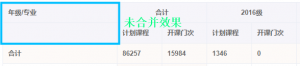

在实现某具有多级表头格的需求时,发现默认的单元格合并跟UI设计的不同,遂在网上寻找解决方法,于是发现了一个坑
网上的代码:
<template>
<el-table
...
:header-cell-style="setStyle"
...
>
...
</el-table>
</template>
<script>
export default {
...
method: {
setStyle({row, column, rowIndex, columnIndex}) {
if (rowIndex === 0 && columnIndex === 0) {
column.rowSpan = 2
}
}
}
...
}
</script>此时设置的rowSpan是不生效的
解决思路
因为网上搜到的代码基本都是这么写,故去看了下el-table的源码
table-header.js的render函数中相关源码如下
<th
/* 此处设置了colSpan, rowSpan */
colspan={ column.colSpan }
rowspan={ column.rowSpan }
on-mousemove={ ($event) => this.handleMouseMove($event, column) }
on-mouseout={ this.handleMouseOut }
on-mousedown={ ($event) => this.handleMouseDown($event, column) }
on-click={ ($event) => this.handleHeaderClick($event, column) }
on-contextmenu={ ($event) => this.handleHeaderContextMenu($event, column) }
/* 此处调用getHeaderCellStyle, getHeaderCellClass */
style={ this.getHeaderCellStyle(rowIndex, cellIndex, columns, column) }
class={ this.getHeaderCellClass(rowIndex, cellIndex, columns, column) }
key={ column.id }
>可以看到在调用getHeaderCellStyle之前就已经赋值了标签的rowSpan,又因为rowSpan的值不是引用类型,故后续的修改不会再影响标签的rowSpan值
原因找到了,如果UI库可以修改的话解决方法比较简单,在源码里将设置rowSpan的代码放到调用getHeaderCellStyle的代码后面即可(CDN引用的UI库目前没想到好的解决方法)
代码:
<th
on-mousemove={ ($event) => this.handleMouseMove($event, column) }
on-mouseout={ this.handleMouseOut }
on-mousedown={ ($event) => this.handleMouseDown($event, column) }
on-click={ ($event) => this.handleHeaderClick($event, column) }
on-contextmenu={ ($event) => this.handleHeaderContextMenu($event, column) }
/* 此处调用getHeaderCellStyle, getHeaderCellClass */
style={ this.getHeaderCellStyle(rowIndex, cellIndex, columns, column) }
class={ this.getHeaderCellClass(rowIndex, cellIndex, columns, column) }
/* 后面设置colSpan, rowSpan */
colspan={ column.colSpan }
rowspan={ column.rowSpan }
key={ column.id }
>
我遇到了和你一样的问题,我现在使用的element-ui2.15.14,我修改了源码还是不可以